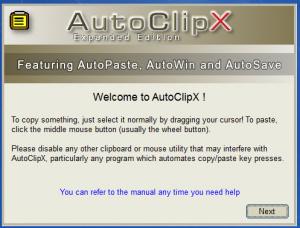AutoClipX
3.6.3.0
Size: 0 Bytes
Downloads: 3960
Platform: Windows (All Versions)
AutoClipX aims to make it a bit easier to copy and paste stuff. Here’s how things work by default. Select some text by using your mouse; when you want to paste that text into an IM window, email message, of wherever, just click the middle mouse button. Obviously, this default behavior can be tweaked. From the Configuration Interface you can play with multiple copy and paste settings.
AutoClipX features a clipboard manager called ClipMan. To bring it up, you need to use the Shift + F1 hotkey (that’s the default hotkey; you can change it and you can view all available hotkeys from the Configuration Interface). A useful prompt shows up and tells you that there are several ways to paste items stored by Clipman: scroll to select an item, click to paste it; press the number or letter corresponding to the item; click the number or letter on the Clipman interface; use a hotkey.
AutoClipX works with 32- and 64-bit Windows editions. That’s any edition from Windows 2000 all the way up to Windows 8. A setup wizard will help you install AutoClipX on a Windows-powered PC. Please note that you need a mouse with at least 3 buttons and a scroll wheel for full functionality. If you have another clipboard manager installed on your PC, you may have to disable it for AutoClipX to work properly.
AutoClipX is not free, it is only free to try. Every time you launch the trial, a prompt will show up and invite you to register your copy. Said prompt will tell you that the trial will only save the settings for the current session.
AutoClipX is a very useful clipboard manager that provides a very handy means of copying and pasting text.
Pros
Quickly and easily install AutoClipX on a Windows-powered PC. Copy and paste by using your mouse. There’s a handy ClipMan clipboard manager. Hotkeys are supported. There are lots of settings to play with.
Cons
Trial limitations: the trial will only save the settings for the current session; nag screen.
AutoClipX
3.6.3.0
Download
AutoClipX Awards

AutoClipX Editor’s Review Rating
AutoClipX has been reviewed by George Norman on 06 Apr 2015. Based on the user interface, features and complexity, Findmysoft has rated AutoClipX 5 out of 5 stars, naming it Essential